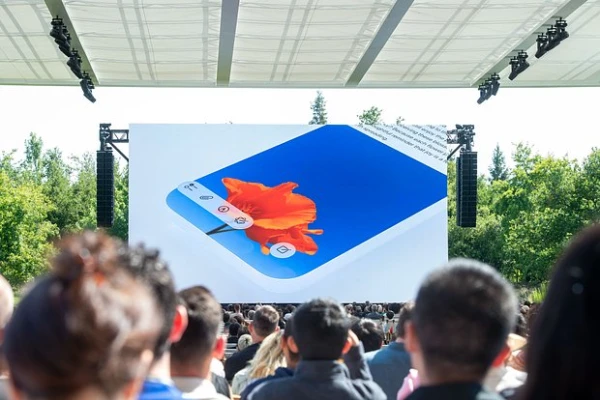
Apple has allowed users to disable the "transparent" Liquid Glass design on iPhone.
Apple has allowed users to customize the transparency of elements in iOS 26 more precisely. This was reported by MacRumors.
Liquid Glass is a design with semi-transparent elements that appeared in iOS 26 and became the main feature of the operating system (OS). At the end of October, Apple released beta versions of iOS 26.1, iPadOS 26.1, and macOS 26.1. In them, a setting was discovered that allows users to effectively disable the new design on smartphones, tablets, and computers.
Apple explained that many users complained that in some applications on iPhone, iPad, and Mac, the semi-transparent interface was poorly visible, and the text was almost unreadable. With the new setting, users will be able to choose a background for interface elements — either semi-transparent or tinted. In the latter case, the background for icons, text, and other interface elements will be filled with a solid color.
MacRumors journalists welcomed Apple's decision to give more freedom to its users. They reported that the new setting is available in the "Display & Brightness" section and the "Appearance" subsection. Apparently, a public version of the OS with the new option will be released in the coming weeks.














Leave a comment